Comments play a vital role in programming, acting as annotations within the code that provide additional information and context. In Python, comments serve as valuable tools for enhancing code readability, documenting functionality, and facilitating collaboration among developers. This article explores the purpose and importance of comments in Python programming, delves into the syntax and usage of both single line and multiline comments, and provides best practices for writing effective comments. Additionally, it discusses how comments can be leveraged for code documentation and readability, offers strategies for commenting in collaborative Python projects, and highlights various tools and IDE features that can enhance the commenting process.
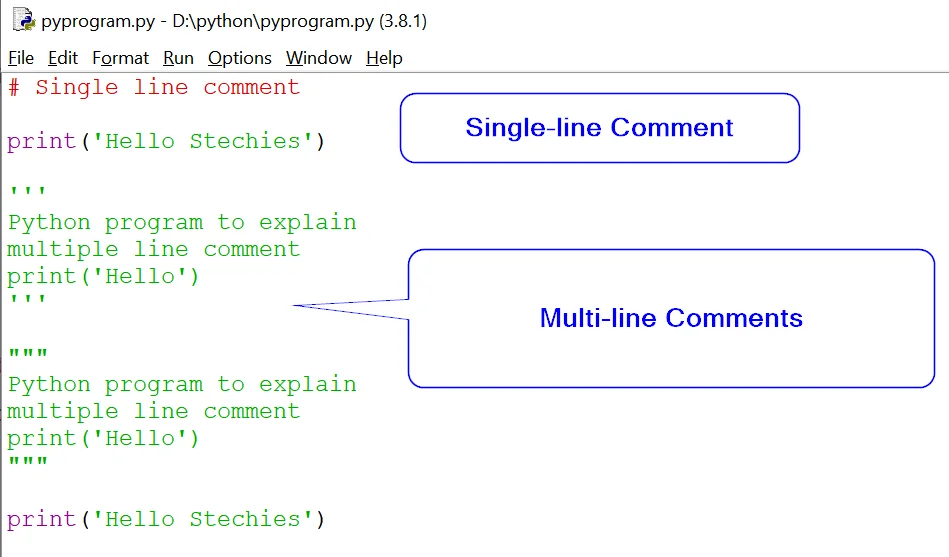
- Introduction to Comments in Python
1.1 What are comments?
In Python, comments are lines of code that are ignored by the interpreter when the program is run. They are used to add notes or explanations to the code to make it easier to understand for developers.
1.2 Why are comments important in Python?
Comments play a crucial role in Python programming as they provide clarity and context to the code. They help developers remember why certain decisions were made or what a particular section of code does. Comments also make it easier for others to understand and maintain the code, even if they are not familiar with it.
- Purpose and Importance of Comments in Python
2.1 Enhancing code readability and understandability
By adding comments to your code, you can make it more readable and understandable. Clear and concise comments can help you and other developers quickly grasp the purpose and flow of the code, making it easier to troubleshoot and debug.
2.2 Documenting code and explaining functionality
Comments serve as a form of documentation for your code. They allow you to explain the logic behind your implementation, describe complex algorithms, or highlight any assumptions or limitations. Well-documented code with informative comments can save time and effort for future modifications or troubleshooting.
2.3 Facilitating collaboration and maintenance
Comments also facilitate collaboration among developers working on the same codebase. They can act as communication tools, allowing team members to understand and discuss different parts of the code. Additionally, comments make code maintenance more manageable by providing insights into the original intent behind certain lines or blocks of code.
- Syntax and Usage of Single Line Comments in Python
3.1 Using the “#” symbol for single-line comments
In Python, single-line comments are created using the “#” symbol. Anything written after the “#” symbol will be treated as a comment by the interpreter and will not be executed.
3.2 Placement and conventions for single-line comments
Single-line comments can be placed on the same line as the code they refer to or on a separate line above it. It is recommended to align comments with the code they are commenting on for better readability. Additionally, it is good practice to keep comments concise and avoid unnecessary comments that merely repeat the code.
- Syntax and Usage of Multiline Comments in Python
4.1 Using triple quotes for multiline comments
To create multiline comments in Python, you can enclose the text within triple quotes (“”” or ”’). This allows you to include multiple lines of comments without using the “#” symbol for each line.
4.2 Best practices for multiline comments
While multiline comments provide flexibility, it’s important to use them judiciously. They are typically used for documenting larger sections of code, providing explanations for complex functions, or adding detailed instructions. It is recommended to follow proper indentation and formatting within multiline comments to ensure readability.5. Best Practices for Writing Effective Comments in Python
5.1 Commenting guidelines and standards
When it comes to writing comments in Python code, it’s important to follow some guidelines and standards. First and foremost, comments should be clear and concise, providing useful information about the code. It’s also helpful to use proper grammar and spelling to maintain readability.
5.2 Avoiding redundant and misleading comments
While comments are essential for understanding code, it’s crucial to avoid redundancy. Don’t simply repeat what the code is already expressing clearly. Additionally, misleading comments can cause confusion, so make sure your comments accurately reflect the purpose and functionality of the code.
5.3 Using clear and concise language in comments
In the world of Python comments, brevity is your best friend. Aim to use clear and concise language that gets straight to the point. Avoid unnecessary explanations or overly verbose comments that can make your code harder to read. Remember, the goal is to provide clarity, not write a novel.
- Using Comments for Code Documentation and Readability in Python

6.1 Documenting code structure and logic
Comments can serve as excellent documentation tools for your code. They help explain the structure and logic behind your implementation, making it easier for others (and future you) to understand. Use comments to provide insights into complex algorithms or to outline the purpose of different sections within the code.
6.2 Adding inline comments to clarify complex code sections
When you encounter particularly intricate sections of code, adding inline comments can be a lifesaver. Use these comments to break down complex operations or explain the reasoning behind certain steps. This way, even the most convoluted code becomes decipherable for others (and again, future you).
6.3 Using comments to temporarily disable code or add reminders
Comments are not only helpful for understanding code, but they can also be handy for temporary disabling lines or blocks of code. By commenting out sections, you can quickly test alternative solutions without completely removing the original code. Additionally, comments can serve as reminders or to-do lists, ensuring you don’t forget any crucial updates or fixes.
- Commenting Strategies for Collaborative Python Projects
7.1 Establishing commenting conventions within a team
When working on collaborative Python projects, establishing commenting conventions is essential. By setting clear guidelines for commenting style, usage, and formatting, you ensure consistency across the team. This consistency makes it easier for everyone to understand and review each other’s code.
7.2 Commenting for code reviews and maintainability
Comments play a crucial role during code reviews. They help reviewers understand the purpose and functionality of the code, making the review process more efficient. Moreover, well-commented code improves the maintainability of the project, as future changes and updates can be approached with greater confidence and understanding.
- Tools and IDE Features to Enhance Commenting in Python
8.1 Integrated Development Environment (IDE) features for commenting
Modern Integrated Development Environments (IDEs) often come with features that enhance commenting in Python. These tools can automatically generate comment templates, provide syntax highlighting for comments, and allow for easy navigation between comment blocks. Take advantage of these features to streamline your commenting process.
FAQ
Why should I use comments in my Python code?
Comments are incredibly useful for improving code readability and providing additional explanations. They help you and other developers understand the purpose and functionality of different code sections, making it easier to navigate and maintain the codebase.
How do I write effective comments in Python?
To write effective comments, it is important to be clear, concise, and provide relevant information. Avoid redundant or unnecessary comments, and focus on documenting complex sections, reasoning for certain decisions, or any other information that would help someone reading the code.
Can comments be used as documentation in Python?
Yes, comments can serve as a form of documentation in Python. By providing detailed explanations of code functionality, commenting conventions can help other developers understand the purpose and usage of functions, classes, or modules.
Important Links
- Python Course
- Machine Learning Course
- Data Science Course
- Digital Marketing Course
- Python Training in Noida
- Data Analytics Training in Noida
- ML Training in Noida
- DS Training in Noida
- Digital Marketing Training in Noida
- Winter Training
- DS Training in Bangalore
- DS Training in Hyderabad
- DS Training in Pune
- DS Training in Chandigarh/Mohali
- Python Training in Chandigarh/Mohali
- DS Certification Course
- DS Training in Lucknow
- Machine Learning Certification Course
- Data Science Training Institute in Noida
- Business Analyst Certification Course
- DS Training in USA
- Python Certification Course
- Digital Marketing Training in Bangalore
- Internship Training in Noida
- ONLEI Technologies India
- Python Certification
- Best Data Science Course Training in Indore
- Best Data Science Course Training in Vijayawada
- Best Data Science Course Training in Chennai
- ONLEI Group
- Data Science Certification Course Training in Dubai , UAE
- Data Science Course Training in Mumbai Maharashtra
- Data Science Training in Mathura Vrindavan Barsana
- Data Science Certification Course Training in Hathras
- Best Data Science Training in Coimbatore
- Best Data Science Course Training in Jaipur
- Best Data Science Course Training in Raipur Chhattisgarh
- Best Data Science Course Training in Patna
- Best Data Science Course Training in Kolkata
- Best Data Science Course Training in Delhi NCR
- Best Data Science Course Training in Prayagraj Allahabad
- Best Data Science Course Training in Dehradun
- Best Data Science Course Training in Ranchi
